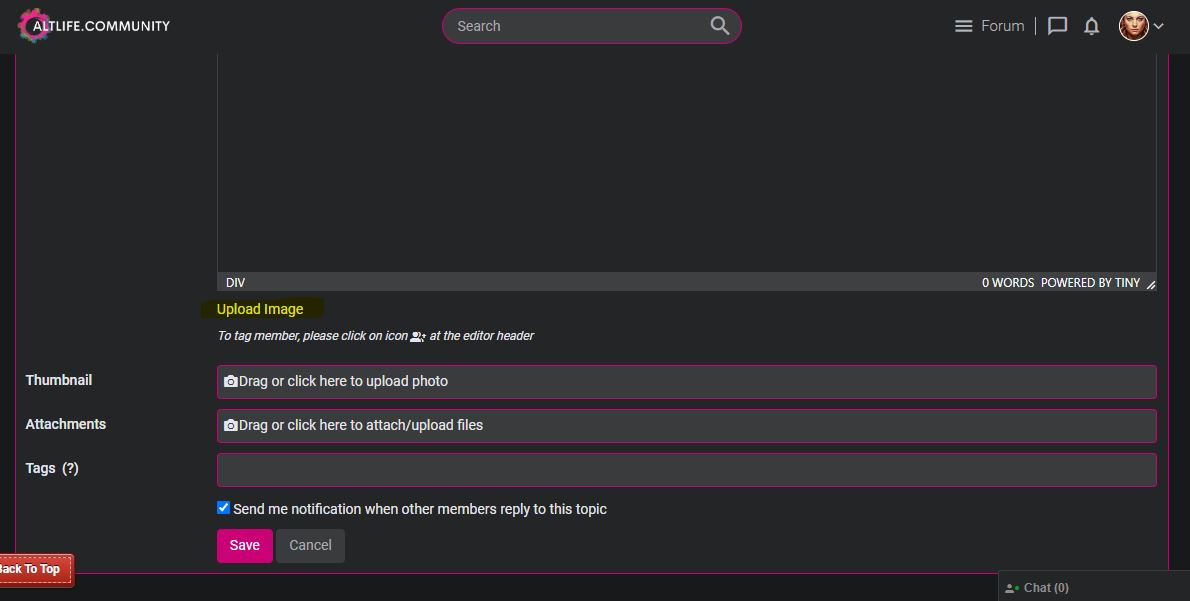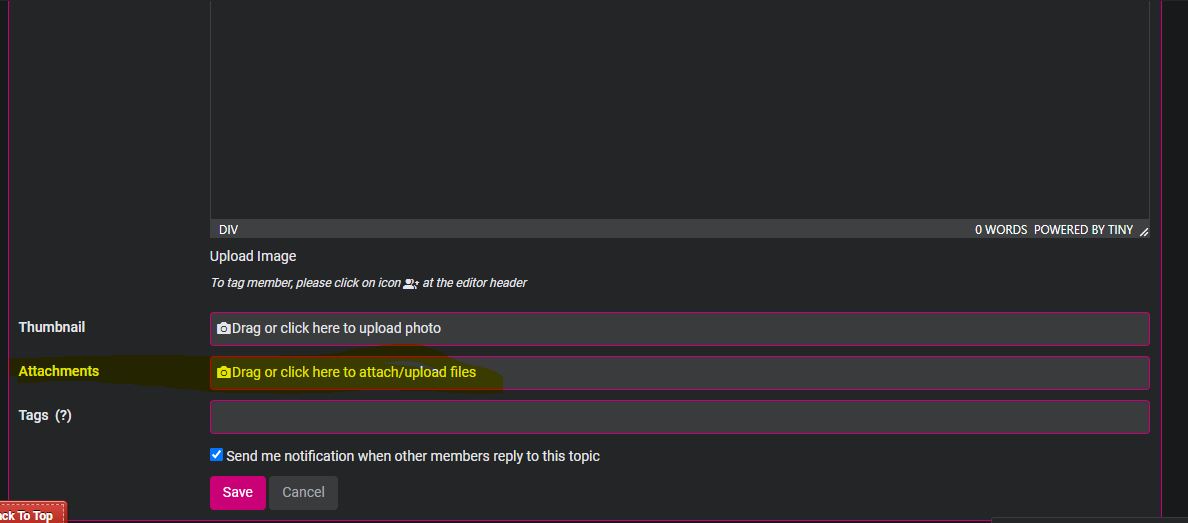menu
menu
Menu
cancel
- Home
- arrow_backarrow_drop_downAltlife.Community
- arrow_backarrow_drop_downAltlife.Connections
- Altlife.Stream
- arrow_backarrow_drop_downAltlife.Education
- Forum
- Educational Topics
- Downloadable Resources
- arrow_backarrow_drop_downRecommended Sites
- arrow_backarrow_drop_downMental Health Links
- arrow_backarrow_drop_downHuman Rights
- arrow_backarrow_drop_downAllyship Links
- arrow_backarrow_drop_downBDSM/Kink links
- arrow_backarrow_drop_downCareer Links
- arrow_backarrow_drop_downDisability Related Links
- Courses
- arrow_backarrow_drop_downAltlife.Business
- arrow_backarrow_drop_downAltlife.Buzz
- FAQs
- Manage Membership